






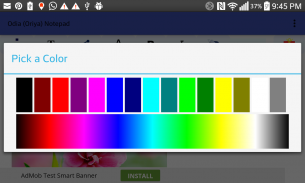


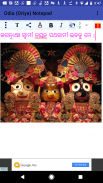

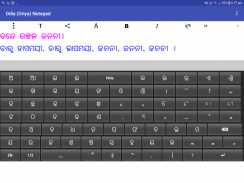
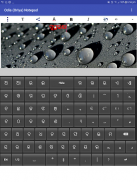
Odia (Oriya) Notepad

Beschreibung von Odia (Oriya) Notepad
You can write, save, share and send Odia ( Oriya ) text using Odia Notepad ( Oriya Notepad ). It is an Oriya Text Editor ( Odia Text Editor ) providing facility to write, save and share in Oriya (Odia).
It is very helpful for Oriya (Odia) people staying inside and outside Odisha ( Orissa ). You can write in Odia (Oriya), send Odia ( Oriya ) SMS, and share Odia (Oriya) texts in both text and image form.
This application contain Oriya keyboard (Odia keyboard) containing Odia ( Oriya ) Varnamala, Matras (Phalas), Yuktaksharas, Numbers and essential symbols.
The Oriya keypad (Odia keypad) has two Oriya keyboards- one containing Oriya Varnamalas and Matras and other containing Oriya Yuktaksharas, numbers and symbols. It also contains one English keyboard. Thus it covers almost all of the characters used by a Odia (Oriya) characters.
Select a portion of the text by dragging the finger over the desired portion.
You can apply different text properties such as text color, text size, bold, italic and text background colors to the selected text by clicking the buttons provided at the top.
By pressing the common button at the top left corner (3 vertical dots), multiple options such as 'pre-written texts', 'copy selected text', 'copy all text', 'paste text' and 'delete file'. Do copy and paste by selecting corresponding options.
You can save the current document by clicking the 'save file' option of the common menu.
Open a saved document by clicking the 'open file' option of the common menu.
Delete a saved document by clicking the 'delete file' option of the common menu.
There are pre-written texts available, which can be used by selecting them. Press the common button at the top left corner (button with 3 vertical dots) and click 'pre-written texts' menu. Select the category from the list appears. Then select the required message from the next screen. After selection of the message, the message will appear on the notepad area.
Since there is a possibility of Odia (Oriya) fonts not supported in certain applications and certain devices, options for sending and sharing the Odia (Oriya) Text Content as image is provided here.
You can send/share the content through available applications for sending/sharing such as SMS/MMS, Email, Facebook, Twitter, Google plus, Whats App etc by clicking 'share' button at the top. After clicking this button you will be asked whether to send as text or image through a pop-up menu. If you chose 'as text' option, then only the text content will be shared. In case of 'as image' option, the content will be converted to JPEG image and will be shared. Please not that when only the text content is sent, the rendering correctness of the content will depends upon the receiving device and application.
You can send/share the content in the form of a PDF file as well, for Android Kitkat and above.
You can add background image, move and resize it using finger gestures. The button with 'T' at the top is provided for switching between text and image editing modes. You can move and resize the background image when you are in the image mode (the 'T' button gets toggled to an image icon).
While in the text mode, by clicking the writing area (below the buttons at the top) keyboard will appear. By clicking outside the writing area, the keyboard will be hidden. You can explicitly hide the keyboard by clicking the 'Hide' key in the keyboard.
Auto prediction feature is also provided. As you go on typing, the probable words will be suggested by the app through an window just above the keyboard. If you want to select an word from the suggested word, just tap on that word there. The app will also learn new words you type. As and when you go on using the application, it will suggest the most frequently used words first in the list of suggested words.
May Lord Jagannath help to bring out more such Odia (Oriya) applications !
Sie können, speichern, freigeben schreiben und Odia (Oriya) Text mit Odia Notepad (Oriya Notepad) senden. Es ist ein Orija Text Editor (Odia Texteditor) System der in Oriya (Odia) zu schreiben, speichern und teilen.
Es ist sehr hilfreich für Oriya (Odia) Menschen bleiben innerhalb und außerhalb Odisha (Orissa). Sie können in Odia (Oriya) schreiben, Odia (Oriya) SMS senden und Odia (Oriya) Texte in Text und Bildform teilen.
Diese Anwendung enthält Orija Tastatur (Odia Tastatur) mit Odia (Oriya) Varnamala, Matras (Phalas), Yuktaksharas, Zahlen und wichtige Symbole.
Das Orija Tastenfeld (Keypad Odia) zwei Orija Tastaturen- eines enthaltende Orija Varnamalas und Matras und andere enthalten Orija Yuktaksharas, Zahlen und Symbole. Es enthält auch eine englische Tastatur. So deckt sie fast alle Zeichen durch eine Odia (Oriya) Zeichen verwendet.
Wählen einen Teil des Textes durch den Finger über den gewünschten Bereich verschieben.
Sie können an der Spitze durch Klicken auf die entsprechenden Schaltflächen verschiedene Texteigenschaften wie Textfarbe, Textgröße, fett, kursiv und Texthintergrundfarben auf den ausgewählten Text anwenden.
Durch Drücken der gemeinsame Taste in der oberen linken Ecke (3 vertikale Punkte), mehr Optionen wie ‚bereits geschriebenen Texte‘, ‚Kopieren von Text ausgewählt‘, ‚Kopie aller Text‘, ‚Einfügen von Text‘ und ‚Datei löschen‘. Kopieren und Einfügen von entsprechenden Optionen auswählen.
Sie können durch Klicken auf die ‚Datei speichern‘ Option des gemeinsamen Menüs, um das aktuelle Dokument speichern.
Öffnen Sie ein gespeichertes Dokument durch die ‚offene Datei‘ Option des gemeinsamen Menü klicken.
Löschen eines gespeicherten Dokuments durch die ‚Datei löschen‘ Option des gemeinsamen Menü klicken.
Es gibt bereits geschriebenen Texte zur Verfügung, die durch die Auswahl sie verwendet werden kann. Drücken Sie die gemeinsame Taste in der oberen linken Ecke (Taste mit drei vertikalen Punkten) und klicken Sie auf ‚bereits geschriebenen Texte‘ Menü. Wählen Sie die Kategorie aus der Liste erscheint. Dann wählen Sie die gewünschte Nachricht aus dem nächsten Bildschirm. Nach der Auswahl der Nachricht, wird die Nachricht auf dem Notizblock Bereich angezeigt.
Da gibt es eine Möglichkeit, Odia (Oriya) Schriften in bestimmten Anwendungen und bestimmte Geräte, Optionen für das Senden und die gemeinsame Nutzung der Odia (Oriya) Textinhalt als Bild versehen wird hier nicht unterstützt.
Sie können als SMS / MMS, E-Mail, Facebook, Twitter, Google Plus, Was App usw., indem Sie ‚teilen‘ Button oben solche Inhalte durch die verfügbaren Anwendungen für das Senden / Austausch senden / teilen. Nachdem auf diese Schaltfläche klicken, werden Sie gefragt, ob als Text oder Bild durch ein Popup-Menü zu senden. Wenn Sie die Option ‚als Text‘ -Option, dann wird nur der Textinhalt geteilt werden. Im Fall von ‚als Bild‘ Option, wird der Inhalt in der JPEG-Bild umgewandelt wird und wird gemeinsam genutzt werden. Bitte nicht, dass, wenn nur der Textinhalt gesendet wird, hängt die Rendering Richtigkeit des Inhalts Willen auf das Empfangsgerät und Anwendung.
Sie können den Inhalt in Form einer PDF-Datei für Android Kitkat auch, senden / teilen und darüber.
Sie können das Hintergrundbild verschieben und skalieren sie mit Fingergesten hinzufügen. Die Schaltfläche mit ‚T‘ an der Spitze ist zum Umschalten zwischen Text und Bildbearbeitungsarten zur Verfügung gestellt. Sie können das Hintergrundbild verschieben und die Größe, wenn Sie im Bildmodus sind (die ‚T‘ -Taste wird auf ein Bildsymbol umgeschaltet).
Während im Textmodus, indem Sie den Schreibbereich (unterhalb der Schaltflächen am oberen Rand) Tastatur erscheint klicken. Durch außerhalb des Schreibbereich klicken, wird die Tastatur versteckt sein. Sie können explizit die Tastatur ausblenden, indem Sie die ‚Ausblenden‘ Taste auf der Tastatur klicken.
Auto Vervollständigungsfunktion ist ebenfalls vorgesehen. Wie Sie auf die Eingabe gehen, werden die wahrscheinlichen Worte von der App durch ein Fenster direkt über der Tastatur vorgeschlagen werden. Falls Sie ein Wort aus dem Wortvorschlag auswählen möchten, tippen Sie einfach dort an diesem Wort. Die App wird auch lernen, neue Wörter, die Sie eingeben. Wie und wann Sie sich mit der Anwendung gehen, wird es die am häufigsten verwendeten Wörter zuerst in der Liste der vorgeschlagenen Wörter vorschlagen.
Hilfs- Herr Jagannath mehr solche Odia (Oriya) Anwendungen zu bringen!























